Embed a Google Map
1. Get Your Map Embed Code
Here are Google's instructions for getting your embed code. Be sure to choose the Embed map tab (not the Share link).
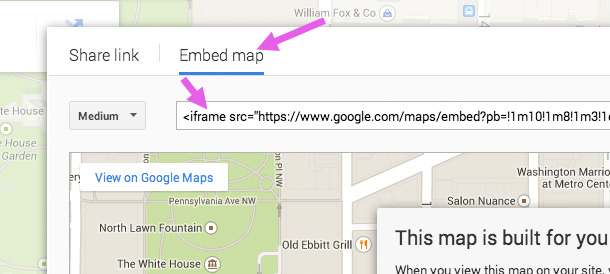
2. Paste the HTML Code
Return to your website editor and click the Embed Widget Tool in the upper right of the text editor toolbar.
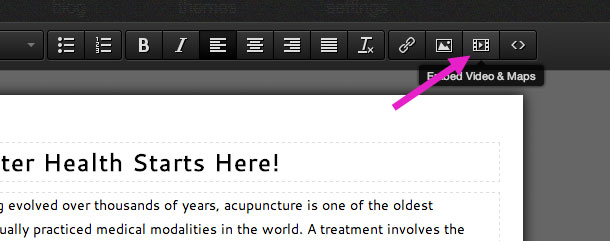
The embed tool window will pop up. Paste the map embed code into the window, then click the Ok button.
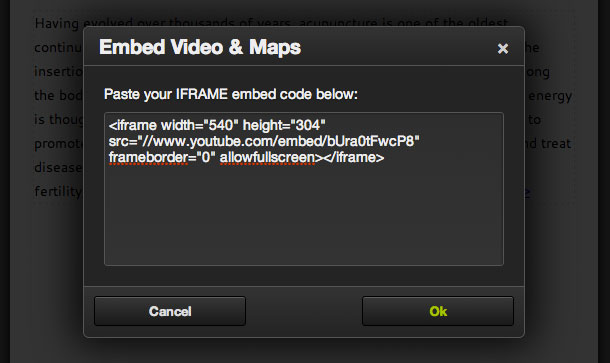
Save your changes. Your map should now appear on your web page. Note that maps may take several seconds to load, which is normal.
