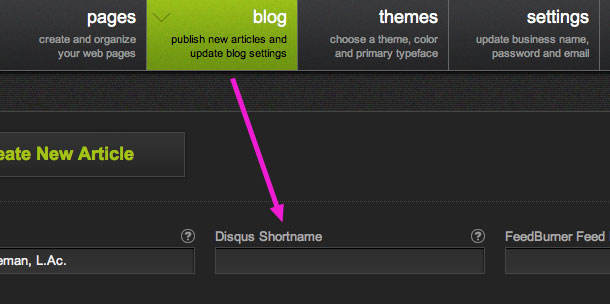Enable Blog Comments
Disqus is a popular free service that you can use to enable comments on your blog. It includes various social media integration features, as well as important spam prevention and comment moderation tools.
1. Create a Disqus Account
Visit Disqus.com and create a free account. Make note of the site shortname you choose. Your shortname is the first part of your unique Disqus URL, e.g. shortname.disqus.com. If you don't remember your shortname, instructions for finding your shortname are here.
2. Add Disqus to Your Website
On your website, enter your Disqus shortname in the Blog settings panel, then click Update. Comments will now be enabled on all of your blog posts.