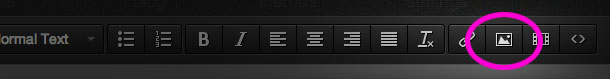Remove or replace an image
Remove an Image
To remove an photo from your page, click on the image to select it, then press the delete key on your keyboard.
Replace an Image
To replace an image, click on the image to select, then click the Image Tool icon in the toolbar (pictured below) and click the Open Image Library button. Select a new image from the image library then click Ok. The new image will be swapped for the old one.