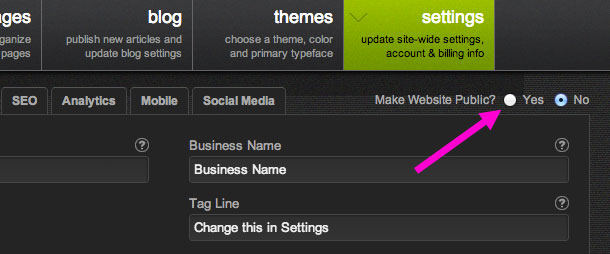How do I "go live" so that my website is public?
Launch your website
To make your website publicly available (often called "going live"), click on the Settings tab, then click Yes next to "Make website public?" in the upper righthand corner. If you need to take your website offline, click No.