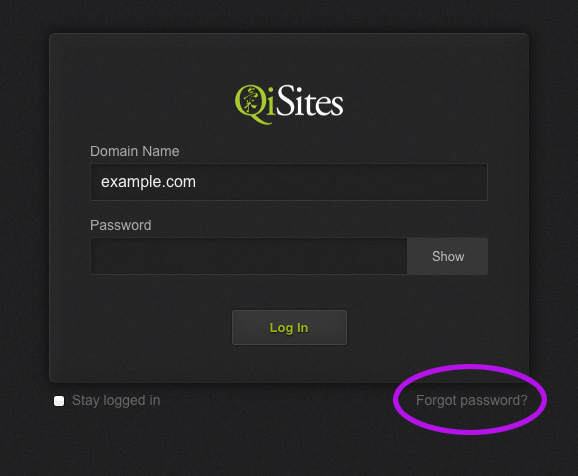Reset a forgotten password
To reset your password:
- Go to the login page.
- Enter your domain name.
- Click the Forgot Password link at the bottom of the login box.
- Check your email inbox for a password reset email.
- Click the link in the email to select your new password.
If you don't see an email with a few minutes, check your SPAM folder.