Simplified Pay-Per-Click Advertising
If you’ve ever tried to use Google AdWords to run pay-per-click (PPC) advertising for your acupuncture practice, you’ll know it is not for the faint of heart. AdWords is a very power platform with a very complex and difficult to navigate interface. That power is great if you’re a professional PPC manager, but for the small business owner (even one who is fairly computer savvy) the complexity of AdWords presents a significant barrier to entry.
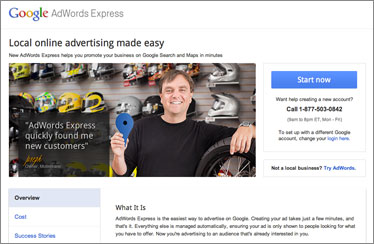
Enter Google’s AdWords Express. AdWords Express is specifically intended for local businesses trying to attract local customers. It’s an extension of Google Places, so there’s no complicated interface to use. AdWords Express is very easy to set up and doesn’t require ongoing management.
By the way if you do not already have a Google Places listing for your business you should stop reading and go set one up right now! Google places is a fantastic way to get found on the internet and it’s free.
Okay, now back to AdWords Express…
Geographic Targeting
The great thing about AdWords Express is that it automatically targets your ad based on the geographic location of your acupuncture practice. So if your practice is in Tucson, your ad would be shown to someone who searches for “acupuncturist in Tucson” and would also be shown to a person who’s already in Tucson and searches for “acupuncturist.” Chances are this is the exact kind of targeting you want.
Keywords
One potential downside of AdWords Express is that it determines your keywords for you. You select your business category (e.g. acupuncture clinic or alternative medicine practitioner) and Google decides which keywords will trigger your ad. There are several ramifications:
- You can’t target a niche market.
- If your ad isn’t showing for a specific keyword, there’s nothing you can do.
- If you’re getting clicks for a keyword that doesn’t fit your practice, there’s nothing you can do.
- Every acupuncturist who is using AdWords Express will be competing for the same keywords.
In a region with relatively low advertiser competition the AdWords Express system looks like it could work quite well. But in competitive markets you would usually want to target niche keywords, which is impossible with AdWords Express. This will likely mean that with AdWords Express you’ll pay more per click than you would with traditional AdWords. Of course with a traditional AdWords campaign you would likely have to pay someone to set it up and manage it for you, so the extra cost per click might end up being acceptable.
Ad Types & Placements
AdWords Express only supports simple text ads (the kind you see next to the search results on Google.com). You cannot run image banner ads or animated Flash banners. AdWords Express ads can appear above or next to the search results on Google.com and in the left hand panel of Google Maps. Unlike traditional AdWords, your ads cannot show up on 3rd party websites.
How Much Does it Cost?
AdWords is pay-per-click advertising. That means that you only spend money when someone clicks your ad. The amount you pay for each click is based on a bidding system, so the more competition there is for your keywords the more you’ll pay. In AdWords Express the bidding is handled automatically, so all you need to decide is the total monthly maximum budget you’re willing to spend. Google will suggest a budget based on your business category and advertiser competition, but you are not required to use their suggestion.
Your bang for the buck will largely depend on your location. Let’s say you budget a modest $20 per month. In a geographic region with low advertiser competition a click might only cost $1, so a $20/month budget will allow you to attract up to 20 new visitors to your website. Not bad, right? But in a competitive region like New York City or San Diego a click can easily cost $5 or more, so those same 20 visitors might require a budget of over $100/month.
Writing Effective Ads
Your advertising copy should always be direct and honest. Don’t sell what you can’t deliver. To be effective it helps to have a clearly stated offer and a call to action. Here’s an example:

In the example we’re offering a “free consultation” and we want them to “call today.” Rather than linking people to your home page you may want to create a special landing page for your ad. The landing page should reiterate the offer and the call to action and provide some additional details (but not too many).

Conclusion
If you’d like to test the waters of online advertising and don’t have much money to spend, AdWords Express is an easy place to start. You can get up and running in just a few minutes and set a monthly budget you’re comfortable with. In regions with moderate competition AdWords Express may be all you need. But in more competitive markets it’s likely that you’ll need a more robust and expensive solution.
If you want to learn more about AdWords Express check out Google’s documentation >
