Email Capture Pop Up Form
The email capture pop up form is a simple, yet powerful marketing feature that can help you turn more visitors into clients. Your email capture form can be directly integrated with MailChimp, to create a powerful automated marketing campaign.
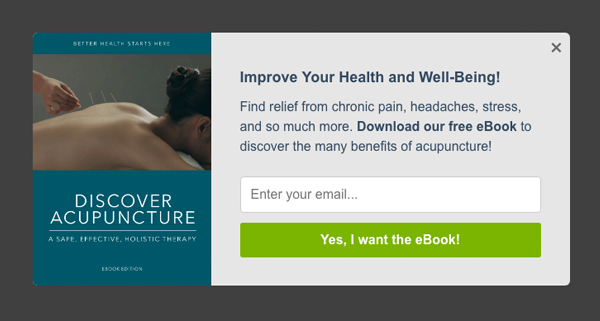
Enable or Disable the Pop Up Form
You can enable or disable the pop up under Settings > Leads > Email Capture Pop Up.
Download Captured Email Addresses
Your leads can be downloaded in CSV format, which is compatible with any spreadsheet program (Excel, Numbers, Google Sheets) and can also be imported into any email marketing system. To download the CSV file, go to Settings > Leads > Download CSV.
Import Leads to MailChimp Automatically
Please see these instructions to connect your pop up for directly to a MailChimp list.
