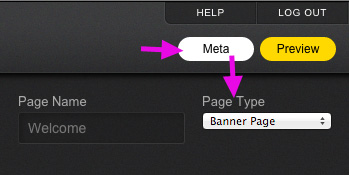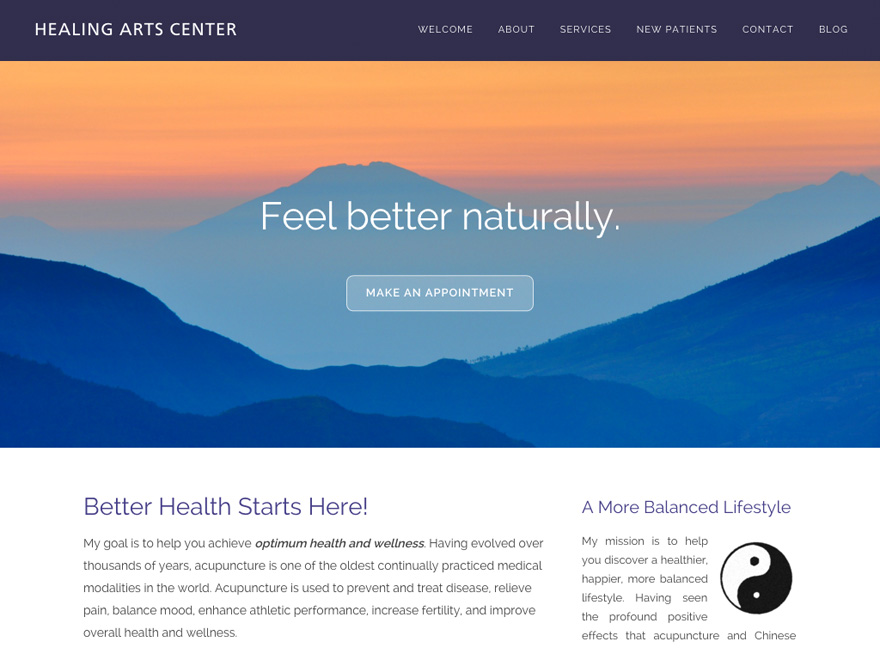
Getting Started with Banner Pages
Many of our themes now support visually stunning full page banner images. You can convert any existing page to a Banner page. Here’s how:
- Click the Meta button.
- Select the Banner Page option from the Page Type menu.
- Click Save. Then click Close
- Click the green Edit bar above the banner to select your image.